MacOS creative visual coding quick-start
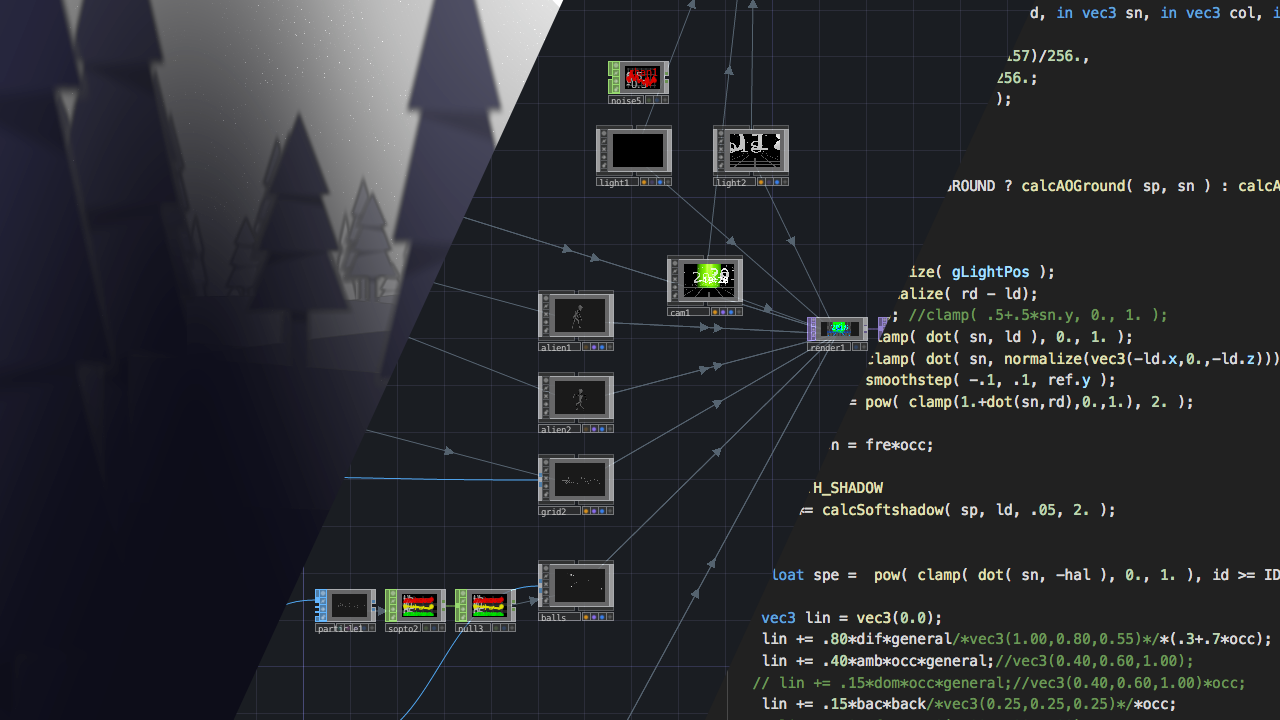
I don’t remember the exact piece of art that inspired me to start learning creative coding last year, but I recall the disorientation regard all the different software, languages, libraries, and engines.
My advice is to just start building stuff. Start with simple, with software letting you deliver results fast. That’s a lot better than spending days reading about software comparisons (I’m so guilty).
If you don’t have experience working with programming or working 2d/3d graphics, there’s a plenty stuff to learn beside programming. You will find your tools limits anyway, and then move to another tool while making an informed decision.
The software you need
Tools usually fall into one of those categories, don’t expect silver bullets.
- VJ tools and media servers - used for playing media, controlling the composition
- visual/text programming toolkits - more versatile, good for getting results quickly and learning the concepts,
- libraries, engines - you can code anything, but it is more complex and requires more work
- live-coding tools - fun tools for putting programmers on stage
- plugins/effects - usually the are cross-software compatible
- audio/graphics/video creation tools - specialized software for creating assets
Quickstart
- Coding: Cyril or Libecodelab, Processing, GLSL shaders
- Patching: TouchDesigner
- Composition: VDMX or FinalCutProX
My full software selection
Here’s my opinionated list. I think it’s pretty well balanced.
- Video Mixing and media servers
- Simple visual coding, good for creating plugins/filters
- Advanced visual coding, media powerhouse, prototyping
- TouchDesigner ($600 / $300 for students / free version with limitations)
- Generators
- Lumen ($129 / free version with watermark)
- a fine analog-style video generator
- Synesthesia
- Lumen ($129 / free version with watermark)
- Shaders
- shadertoy.com
- ISF
- KodeLife shaders livecoding editor
- Coding
- Live-coding
- Cyril
- a great little tool
- LiveCodeLab
- a bit more advanced in Browser
- utils & helpers
- video editing
- Final Cut Pro X - just use it :)
- video editing
- downloading YouTube clips
- video encoding
- Cyril
- 3D graphics
Hardware controllers
You will find useful to expose some controls as physical buttons.
- Hardware controllers
- small and cheap KorgNano2
- full-featured
- Akai APC40 MKII
- novation LaunchControl XL togetehr with Launchpad
- game controller
- XBox 360 pad + wireless dongle, works on macOS
- as phone app TouchOSC
More resources
Listings:
Books:
Tutorials: